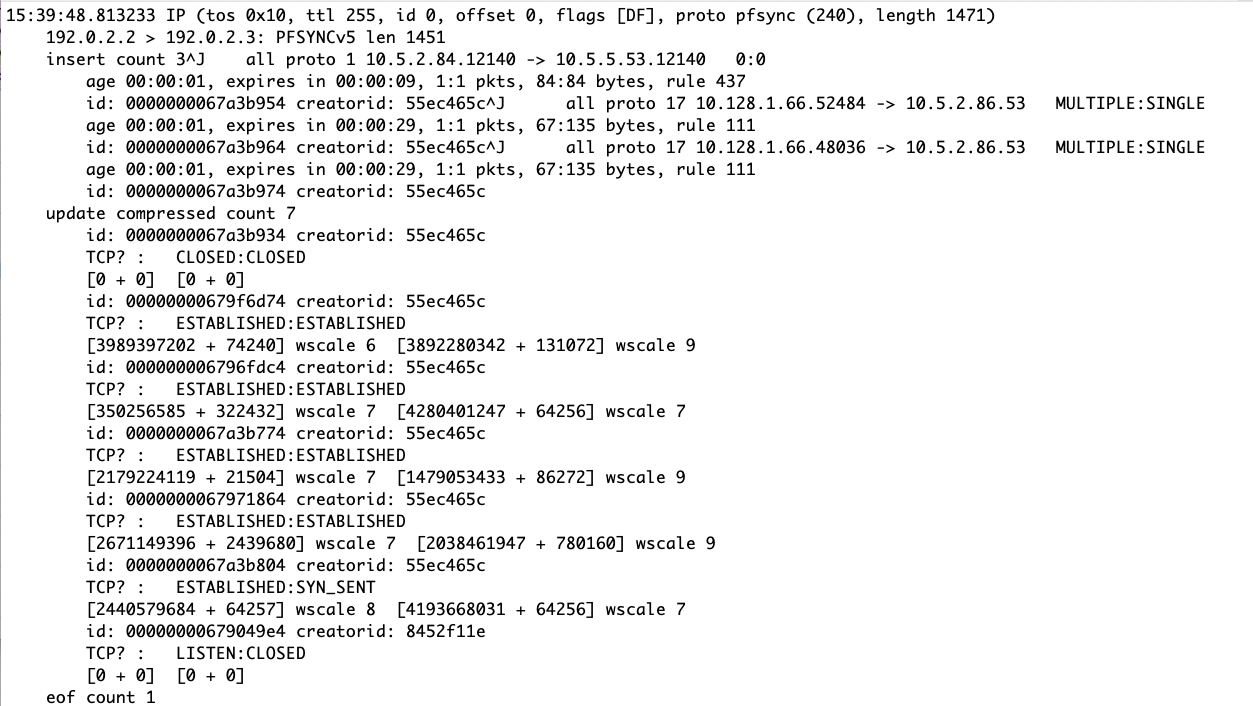Legend has it that in the Middle Ages, monchs raised carp to be as “round” as possible. The reason was that during Lent, one could only eat as much as fit on a plate, and the round shape of a carp gave them the most “fish per plate”. But we are not here to exchange recipes. I want to talk about CARP and the network failover feature.
CARP stands for Common Address Redundancy Protocol [1]. OpenBSD developed it as a free alternative to similar commercial protocols. It is typically used to manage the failover between two firewalls. CARP deals, first of all, with managing the IP address handover. But for a seamless handover, the two firewalls must also synchronize state. This is where PFSYNC comes in. PFSYNC allows the primary firewall to notify the secondary firewall of any changes in the connection state. This way, the secondary firewall is aware of established connections and can pick up where the primary firewall left off in case of a failover.
A dedicated network link is highly recommended for CARP/PFSYNC traffic. The amount of traffic can be substantial, and as you will see, the information is sensitive and needs to be protected. The PFSYNC protocol is in the clear and (spoiler alert!) easily decoded. Using a dedicated network link will limit the risk of the data landing in the wrong hands.
PFSYNC traffic is unicast and uses protocol 240. IANA considers protocol 240 unassigned [2]. PFSYNC packets have a TTL of 255, likely to prevent spoofing of messages from sources outside the current network.
I found one document that describes pfsync well [3]. It is based on posts to the OpenBSD journal and includes code snippets for more background. The document was created to outline some changes from PFSYNC 4 to 5.
The payload starts with a version, a length field (size of the message in bytes), and an MD5 message hash. The MD5 hash is meant to be used as a checksum. The current version of PFSYNC is 5. Version 4 and older would include a message type and count next. However, version 5 allows multiple message types per packet. Next follows a “subheader” describing the next set of messages.
Each subheader starts with a message type and length (= number of messages). IP addresses always use 16 Bytes, suitable for IPv6. IPv4 addresses are just zero-padded.
Analyzing these messages is made a. bit more challenging by Wireshark not decoding PFSYNC. However, some tcpdump versions will do so. Below is an example including the decode from tcpdump on an OPNsense system:
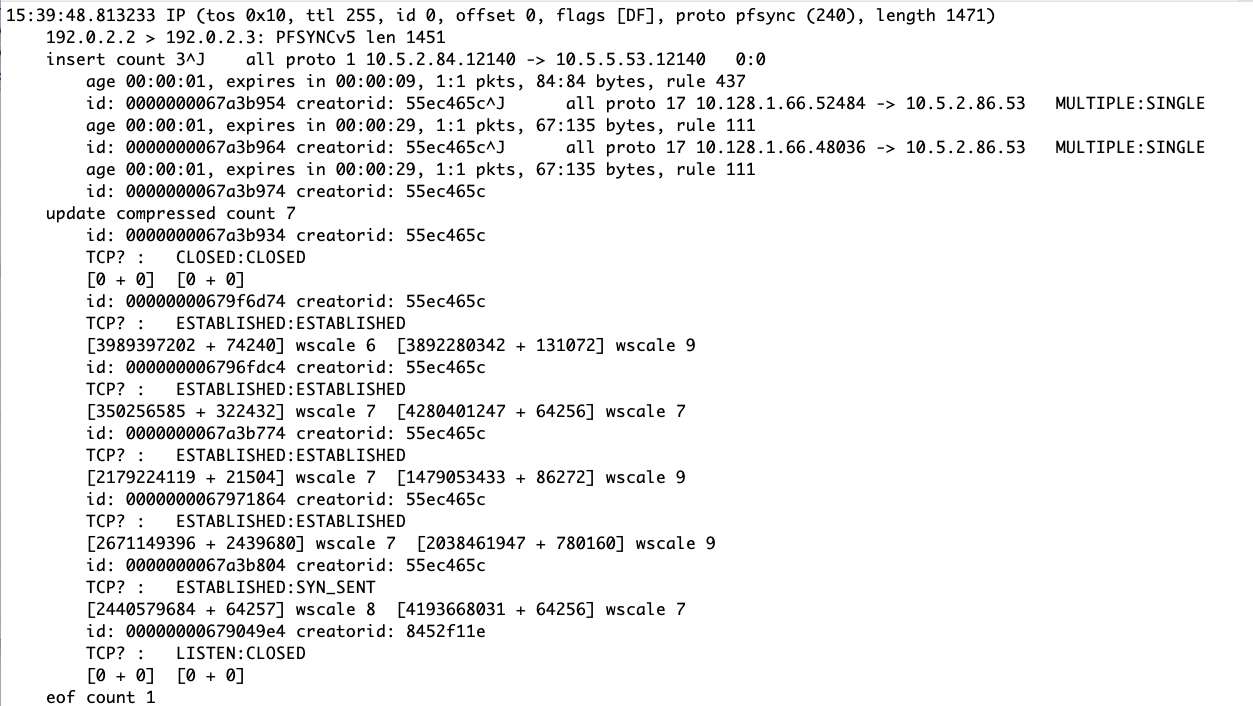
You should probably open the image in a new tab.
The two firewalls have the IP addresses 192.0.2.2 and 192.0.2.3. There are first three new states added. You will see the traffic to DNS servers. Next, seven compressed messages that are updated.
The data contained in PFSYNC is a bit like netflow. It provides information about session states, IP addresses, and ports. You may be able to derive details about the duration of sessions. The amount of traffic exchanged is not communicated. The Window Scale and some sequence number information are included for TCP, but I need to dive into that a bit more (it may indicate the amount of data transmitted).
Let me know if you want to learn more about decoding this traffic, and I may record a quick “Packet Tuesday” style video about PFSYNC.
[1] https://www.openbsd.org/faq/pf/carp.html
[2] https://www.iana.org/assignments/protocol-numbers/protocol-numbers.xhtml
[3] https://www.openbsd.org/papers/pfsync_v5.pdf
—
Johannes B. Ullrich, Ph.D. , Dean of Research, SANS.edu
Twitter|
(c) SANS Internet Storm Center. https://isc.sans.edu Creative Commons Attribution-Noncommercial 3.0 United States License.